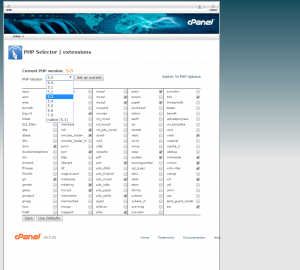In this tutorial you will see explains how to easily change the PHP version for your website in just a few clicks. First, you will need to login to your cPanel account and access the ” Select PHP version ” feature from Software section:
There you can change your current PHP version and also can enable some PHP modules, if needed.
Select the desired PHP version from the list and click Save. That’s all! You have changed your current PHP version within your cPanel account.
Do you need any further assistance or have any PHP related questions? Please don’t hesitate to contact us via Live Chat or Ticket System! We will be more than happy to help you 24/7/365.