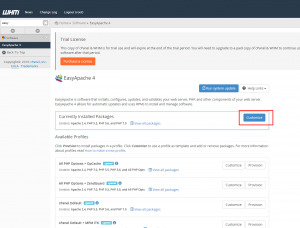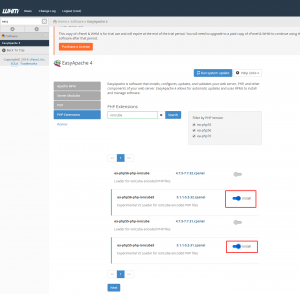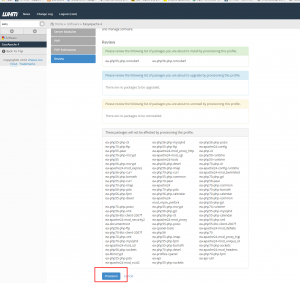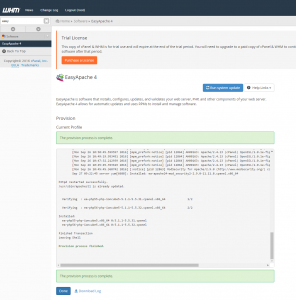ionCube was founded in 2002, and introduced tools to protect software written using the PHP programming language from being viewed, changed, and run on unlicensed computers. The tools use the technique of compiling to bytecode prior to encoding so that source code is eliminated, and runtime overheads are reduced. A PHP extension called the ionCube Loader handles the reading and execution of encoded files at run time.
PHP scripts can be easily read, changed and run on any PHP enabled system. Encoding PHP offers important benefits.
Product Developers: protect and license your code before distribution. Time restricting is ideal for protecting evaluation copies, and server/domain based locking helps secure revenue from multiple domain deployments.
Website Designers: protect your creative work and a revenue stream from future script updates.
Enterprise Customers: successfully enforce internal change control policies by avoiding untracked software tweaks that may get lost on a site reinstall or server move.
Website Owners: hide sensitive data and protect scripts from unauthorised changes that may go unnoticed indefinitely, and be a serious security and data protection risk.
You can easily enable ionCube loader on your machine in you have a cPanel licence by following these next steps:
Login into your WHM account.
Go to easyspache.
Customize the Currently Installed Packages
Go to PHP Extensions and search for ionCube
You will find the module for all available PHP versions (in my case, 5.5 and 5.6).
Install the version of the loader you need (I have installed ionCube5)
Click Next to Review, then press Provision.
Now Apache will rebuild, so it may take a few minutes.
After completion, you will receive the confirmation message.
You can now restart Apache server just to make sure and that’s it.